This post may contain affiliate links to items I love, and I am confident you will too! All opinions are my own, however, I may receive a small commission on purchases. As an Amazon Associate I earn from qualifying purchases. For any health advice I give on nutrition and weight loss, make sure you check with your doctor, as I am not a health professional.
This shop has been compensated by Collective Bias, Inc. and its advertiser. All opinions are mine alone. #SamsungTargetTech #CollectiveBias
Capturing family photos is a lot of work, I’m not going to tell you it’s going to be easy. But, you can totally get a beautiful photo of your whole family, if you take time and patience to do it. It is the holiday season, and we all want to send out pretty cards right? This is the perfect tutorial for the holiday season! You’ll find a cute card I made for free after the tips on Canva. Super simple, and no photographer needed! I haven’t used a photographer in a few years now because I’ve been taking our photos, and the messy, candidness of the capture is actually something I like. Not everyone is looking, or someone is making a very silly face, but that’s real life for us. I have three boys under 5, and they NEVER EVER EVER want to take a photo. I also can’t keep them still for more than 5 seconds, whether I’m taking the photo or in the photo with them, so please remember that candid, raw moments are beautiful!
I’ll be going over exactly how you can capture your photo from your phone. Most of us have great phones that capture super high quality photos. I’m using the Samsung Galaxy Note 8. The Samsung Galaxy Note 8 has a fabulous camera for everything you need. I am obsessed with it’s ability to blurr the background in photos like some of the top portrait lenses. It also have a low light dual pixel camera, so you can snap great photos in the evenings. The photos I’ll walk you through were taken as the the sun was going down with no problem. I also have a great sweepstakes!! For a limited time only, receive a $300 Target GiftCard™ with Purchase and Activation of the Samsung Galaxy Note8, Galaxy S8 or Galaxy S8+ in-store at Target! Valid 11/19/17-11/27/17 and 12/3/17-12/9/17 only.
#samsungtargettech #Sweepstakes (11/21 to 1/2)
First Tip: Style Family Clothes The Night Before:
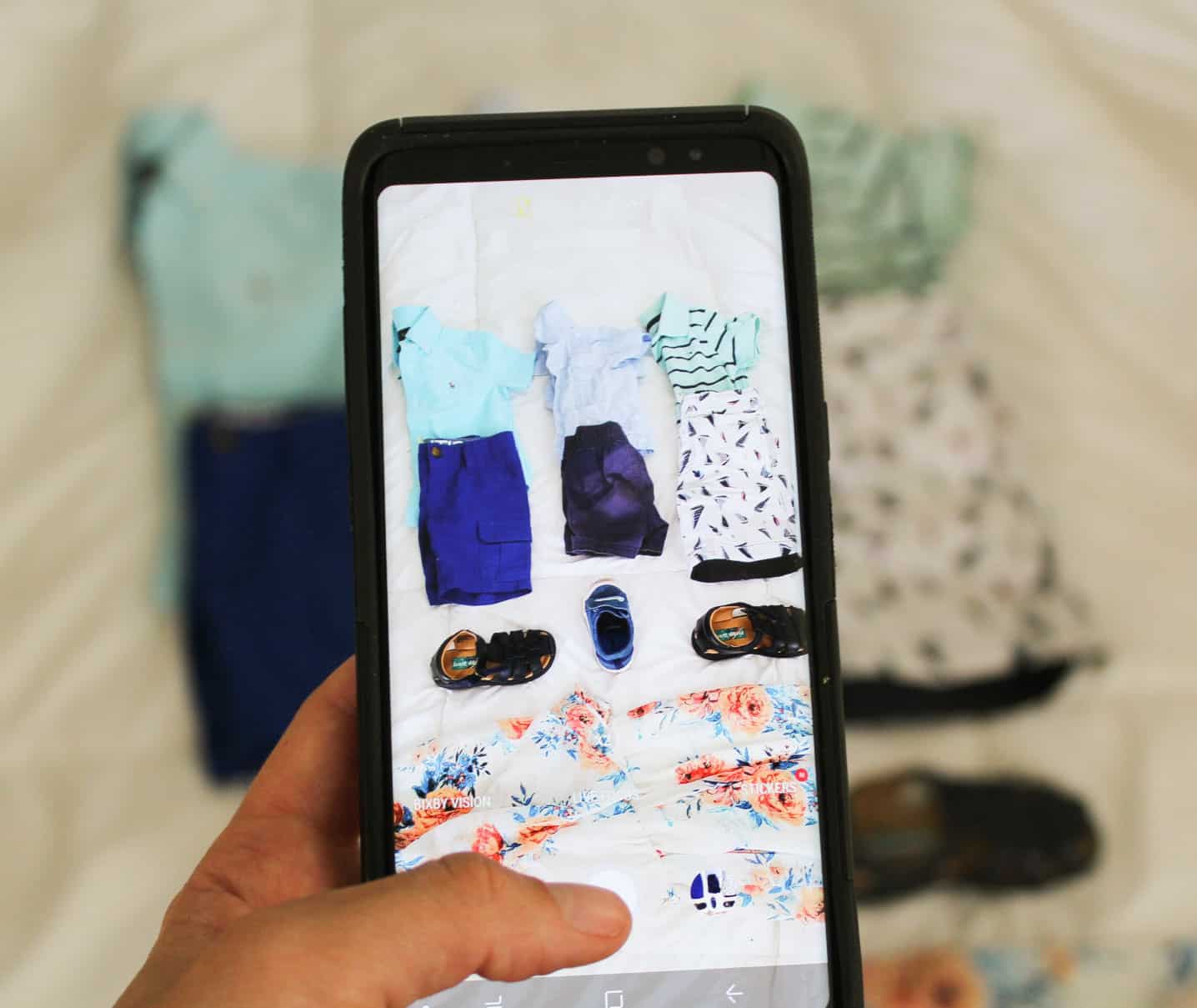
For this shoot, I chose a lot of blues because we were headed to the beach for our backdrop. Definitely keep in mind where you are going to be doing your photos. If you are doing holidays photos with a lot of lights, greens and reds, some fun plaids and holiday sweaters might look fabulous. Because the ocean is soft, and the lighting was going to be soft, I stuck to blues and whites for all of us. I even put my outfit in with my boys’, so I could see how it would all go together. With kids bring back up clothes too. You never know what might happen.
Second Tip: Make It Fun
Go somewhere your kids will immediately start having fun and be in a happy mood. I remember trying to do a shoot with a photographer right after my middle child was born, and it was cold and boring. We got no smiles at all. That’s why I chose the beach for this one because I know it puts everyone, even the hubby, in a good mood. Husbands are just as bad as kids really. If your location isn’t going to be fun, bring fun toys like bubbles or paper windmills to play with. Bubbles photograph really well too.
Third Tip: Bring Someone Or Use A Tripod

There’s no way around this if you want to be in the photo. You’re best bet is to bring someone that can help make everyone smile. Kids do have a hard time smiling at the tripod. You can grab some great phone tripod’s or selfie sticks at Target in the tech area. Selfie sticks are great because you can see what everyone is doing, and everyone can see what they look like. Get a super long one to get you all in it. Focus on just a few of you all in the photo together. Once you’ve got a few, you can take charge and capture some candid photos of your family just being your family. The candid photos in addition to a full-family photo make such a great collage for cards or gallery walls. The photo above we got a with a tripod. I actually like it because it’s honest. Here’s another we grabbed with the tri pod.

Sometimes you just have to laugh and go with it. I’m thankful we were all in it. If you are going to use the tripod method, there’s a timer option on the Samsung Galaxy Note 8, so you can set the timer and run in. Once you get a few of the whole family, just work on getting captures of various family members yourself. Then, you can collage it all together later.


I have no idea what’s happening in this photo haha!
Fourth Tip: Edit Like A Pro
Editing your photos is super important to make them look professional. I have the before and afters for these photos, and you’ll see the big difference. I use the free Adobe Lightroom app to edit on my Samsung Galaxy Note 8. This phone has a great S-Pen that makes it easy to navigate the editing process.

You can see how I can change the temp of the photos, up the brightness, lower the highlights and more with this app. It’s super important to make your photos look a million times better. For this photo, I brightened it up, gave it some more contrast and also warmed the temperature up. You can play with your photos to see how you want them to look. Once you get a style you like, do the same process with all the photos from your shoot, so they can all sit together and look cohesive. You also want to crop out too much background or anything that is distracting if you can. Distractions are much more prominent in photographs. Here’s a before and after:


You can see I cropped it, brightened it up, added some contrast and warmth, and it looks much better. Obviously if I was a photographer, I wouldn’t have captured a dark photo in the first place, but not a problem! We just edit our way out of it.
Take a look at this one too:


So, don’t be discouraged if you come home and your photos aren’t what you wanted, You can make them beautiful with some proper editing!
Fifth Tip: Focus on The Moments and Make Memories
Use the photos you get to make great memories! We had a lot of fun at the beach as I snapped away. That’s what I like to share in our family photos. The moments, the reality of who we are as a family with three crazy boys, and the love we have for each other. It’s not about capturing the perfect smile at this stage. Putting together the photos in a collage is a great way to make them look just a bit more professional. This was a free layout I got from Canva to put everything together.

Don’t forget to stop by the Target Tech area where you can check out the new Samsung Galaxy Note 8, and enter the sweepstakes to win big!!




3 Comments
Beautiful family! I love these tips and that phone! I have started taking our own family photos too since photographers can be so expensive. #client
Great post! Photos came out super cute.
Thank you so much! It is so hard to get a family photo with a tripod, but the candidness is fun!